Getting Started with MantisBT via Docker
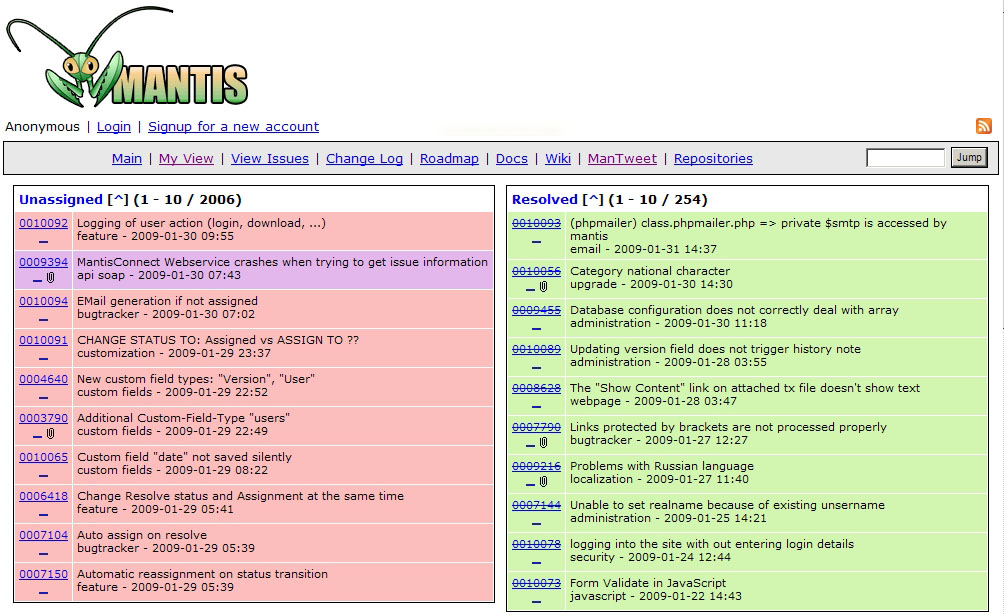

lyingFlip has produced this unofficial docker container for the Mantis bugtracking system. It features persistent file systems and databases and examples of how it can be setup in a way where upgrades and tear downs are possible without losing data and maintaining security.
Current Version: 2.26.0
You can begin using Mantis using a small docker-compose.yml file. You can use any compatible database with MantisBT, but for this example and on my sites, I have elected to use MariaDB version 10.6 as it is the most stable as of this writing.
As FlyingFlip uses Mantis for our projects, we will continue to maintain and support this image but direct questions about the Mantis software should be directed to their support pages or web site.
In a business dominated with things like JIRA (which has a limited paid model), its nice to still have open source options that can be deployed quickly and easily. Our docker container attempts to make this as easy as possble.
version: '3'
services:
webapp:
image: flyingflip/mantis:latest
container_name: mantis
ports:
- 8111:80
volumes:
- ./mantis/config:/var/www/html/config
networks:
- mantis
restart: unless-stopped
datastore:
image: mariadb:10.6
container_name: mantisdb
environment:
MYSQL_USER: 'user'
MYSQL_DATABASE: 'bugtracker'
MYSQL_PASSWORD: 'strongpassword'
MYSQL_ROOT_PASSWORD: 'strongpassword'
MYSQL_ALLOW_EMPTY_PASSWORD: 'no'
expose:
- "3306"
volumes:
- ./mantis/mariadb:/var/lib/mysql
networks:
mantis:
aliases:
- db
restart: unless-stopped
networks:
mantis:
There are some other tricks with configuration and the admin folder on subsequent updates, and those are addressed in the project’s README.md document as well as information on other use cases.
© 2025 FlyingFlip. All Right Reserved. | Privacy Statement | Terms of Use